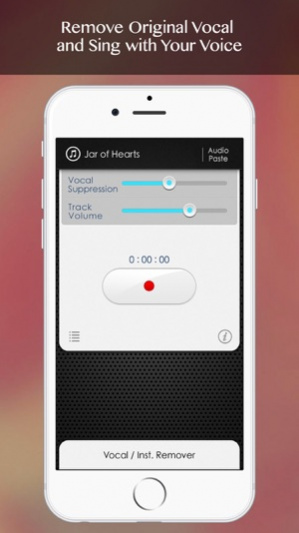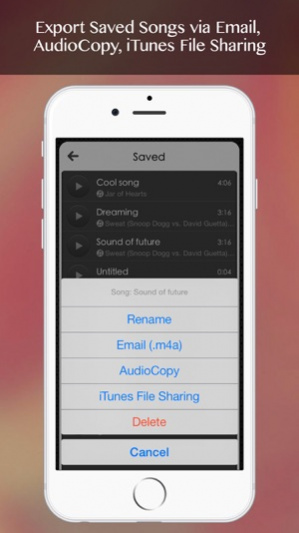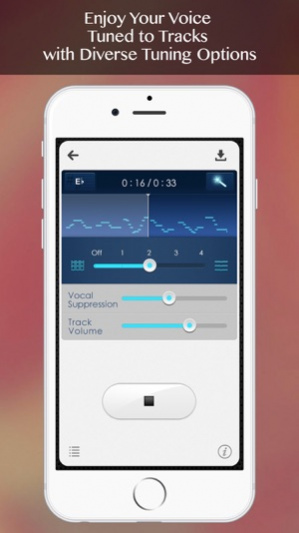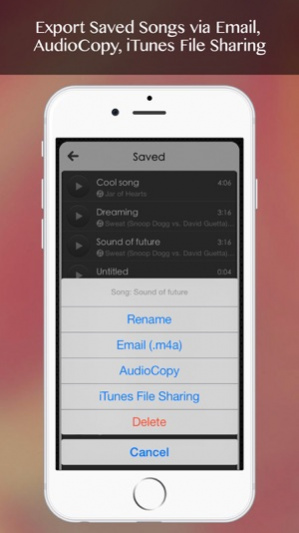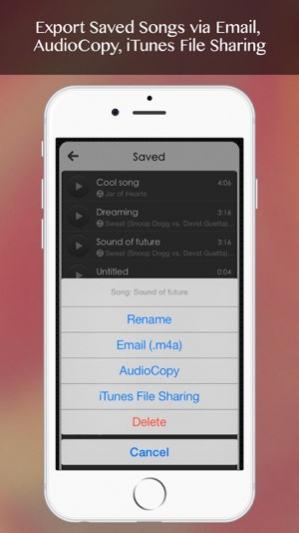Singulaa by Tunedra 3.0
Paid Version
Publisher Description
Why do you pay for karaoke tracks when you have plenty of songs in your iPhone? Just choose and sing one of your favorite songs from your Library, and let Singulaa suppress the original vocal and enhance your voice to match the backing instrumental. The app’s diverse tuning options will make your song more unique and harmonious. Singulaa also provides a stand-alone vocal remover which enables you to suppress either the vocal or instrumental of your tracks and save them for other uses. If you want more creative musical experience, sing with your own melody and lyrics, and Singulaa will create an entirely new song for you. --------------------------------------- Watch a quick demo for vocal remover part at: bit.ly/laademo Or, search "singulaa app" on YouTube. --------------------------------------- * Key Features - Smart Karaoke Singulaa imports songs from your Library and makes avail of them as a backing track by suppressing their vocal sound. You can sing with the backing track like in a karaoke. - Advanced Voice-Tuning Technology The app analyzes the backing track of each song, and tunes your voice to fit best its key and chord progression. This feature allows you to sing your own melody freely and play it in harmony with the backing track. Also, you may select a different style of pitch-correction with the option of tuning levels. - Vocal / Instrumental Remover This handy tool enables you to customize different types of tracks for the best outcome of vocal removal. After removing their vocal parts, save your favorite songs as an instrumental track. Or, you may opt to suppress the instrumental of tracks to bring the vocal into relief. * Additional Features - Chorus effect adds the realistic harmony that blends with your voice. - Enables to export saved songs via email (.m4a) and iTunes File Sharing (.wav). - Supports for AudioCopy / AudioPaste 2.0. * Developer’s Notes - Just like other apps that have the capabilities of loading tracks from iTunes library, this app, unfortunately, fails to load DRM-protected tracks. - For Singulaa, we have sought after the best solution for vocal-removal technology, and found iZotope™ ’s unrivaled in the industry. Singular’s vocal-remover powered by iZotope™ works out for most tracks in the market. For those recorded with complex techniques or as chorus parts, however, the result of vocal removal may vary. - Use headphones to hear the backing track while recording.
Jan 10, 2015 Version 3.0 - Fixed crashes - Improved sound quality of recorded vocal - Fixed slowed playback of some tracks - Supports Bluetooth for playback - Supports iPhone 6 and iPhone 6+
About Singulaa by Tunedra
Singulaa by Tunedra is a paid app for iOS published in the Audio File Players list of apps, part of Audio & Multimedia.
The company that develops Singulaa by Tunedra is Tunedra Inc.. The latest version released by its developer is 3.0. This app was rated by 21 users of our site and has an average rating of 4.1.
To install Singulaa by Tunedra on your iOS device, just click the green Continue To App button above to start the installation process. The app is listed on our website since 2015-01-10 and was downloaded 1,459 times. We have already checked if the download link is safe, however for your own protection we recommend that you scan the downloaded app with your antivirus. Your antivirus may detect the Singulaa by Tunedra as malware if the download link is broken.
How to install Singulaa by Tunedra on your iOS device:
- Click on the Continue To App button on our website. This will redirect you to the App Store.
- Once the Singulaa by Tunedra is shown in the iTunes listing of your iOS device, you can start its download and installation. Tap on the GET button to the right of the app to start downloading it.
- If you are not logged-in the iOS appstore app, you'll be prompted for your your Apple ID and/or password.
- After Singulaa by Tunedra is downloaded, you'll see an INSTALL button to the right. Tap on it to start the actual installation of the iOS app.
- Once installation is finished you can tap on the OPEN button to start it. Its icon will also be added to your device home screen.